Click here to learn how to schedule a data model.
Process your data flow and/ or data model to execute the data preparation steps, create a database, and publish the model definition. The definition is materialized into a live data model that can then be queried from the other Pyramid modules.
Processing Options Dialog
Open the model in the Advanced Data Flow and click the Pyramid execute button  from the top left-hand corner. In the Processing Options dialog, select whether you which ETL component to execute.
from the top left-hand corner. In the Processing Options dialog, select whether you which ETL component to execute.
Master Flow: save and process the entire master flow and all of its components.
Models Only: save and process the model only, without saving the data flow or master flow.
Reporting Action: select this open to open the data model in the given reporting tool immediately once the model has been processed. If you don't want any reporting tool to open automatically, select None.
Override Security: enable to override metadata security set from the Admin console or the Materialized Manager. Disable if metadata security should not be affected by processing the data model. Click here to learn more.

Next, you'll be prompted to save your data flow and data model. For more information about saving content, see Content Management Overview.
You can view the progress dialog from the job spooler, in the bottom right corner:
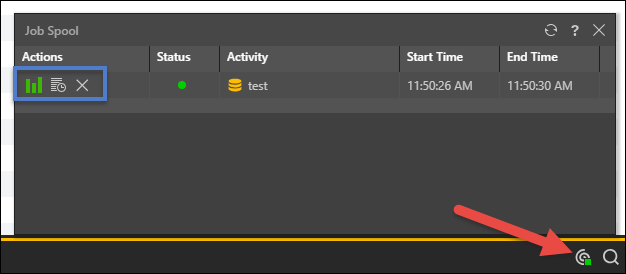
Under the Actions column of the model execution job, you can:
- Open the data model in Discover
- Open the job's ETL Progress dialog
- Remove the job from the spooler
Manage Security
Roles are assigned read and write permissions from the Security panel. These security permissions are saved to the model definition file, and automatically applied to the materialized data base and data model once it is processed.
Security for materialized live data bases and data models can then be managed in two places:
- Materialized Manager in the CMS: assign roles to servers, and materialized live data bases, and data models. Here you can assign read or write permissions only - you cannot manage metadata security and overlays.
- Source Manager in Admin: assign roles to servers, data bases, and data models. Roles can also be assigned to metadata in each materialized live data model, enabling you to define which roles can and can't see given hierarchies, members, and measures. Assign given roles to hierarchy and member overlays.